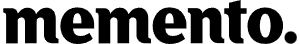Create a blocking announcement
In case of an emergency, publish a blocking announcement. No app changes are needed, it is easily created through the dashboard.
To create: Go to Settings > Announcements, and click the plus icon.
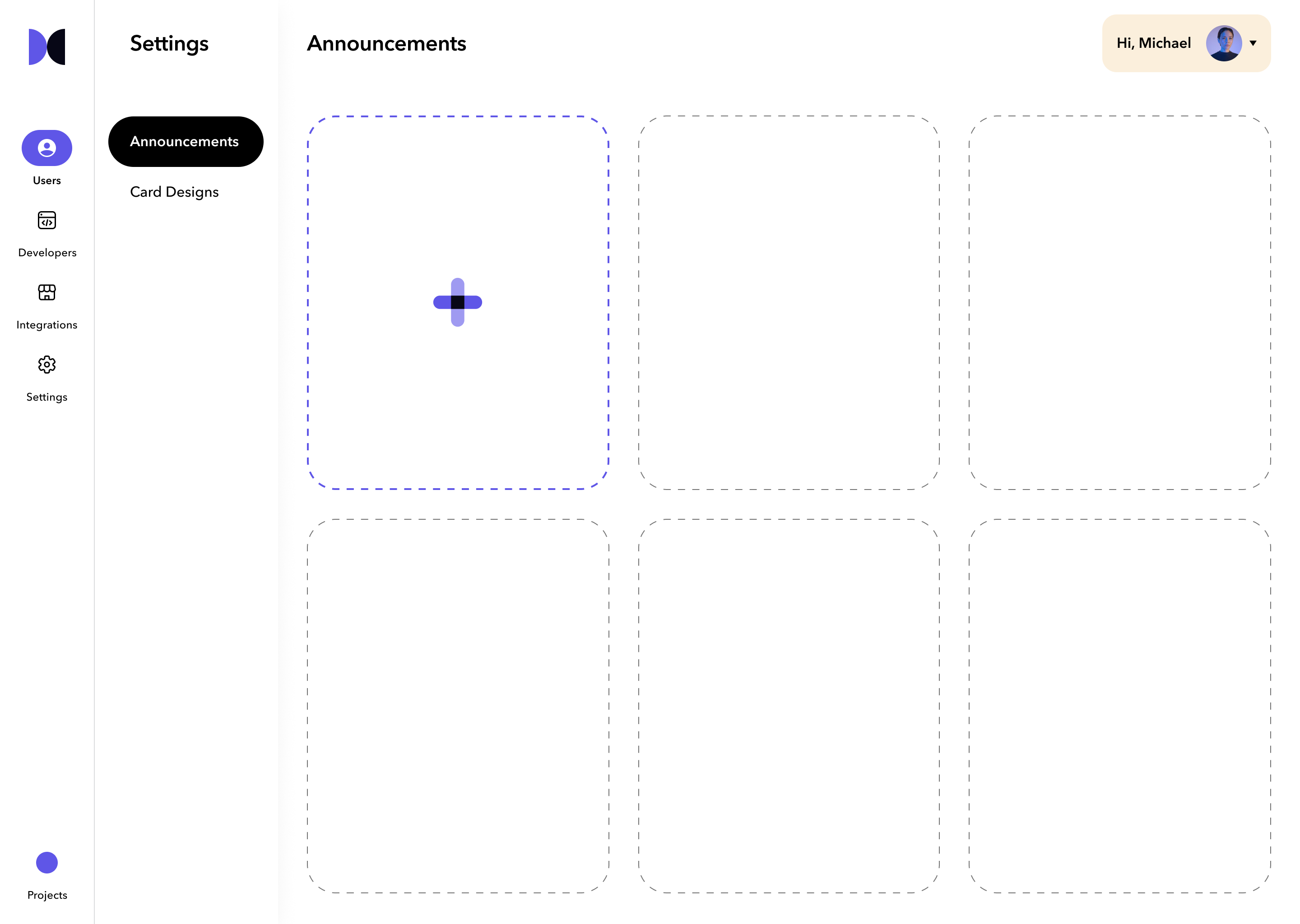
In the edit and create view, choose 'Blocking' as the type and specify the platform for the announcement.
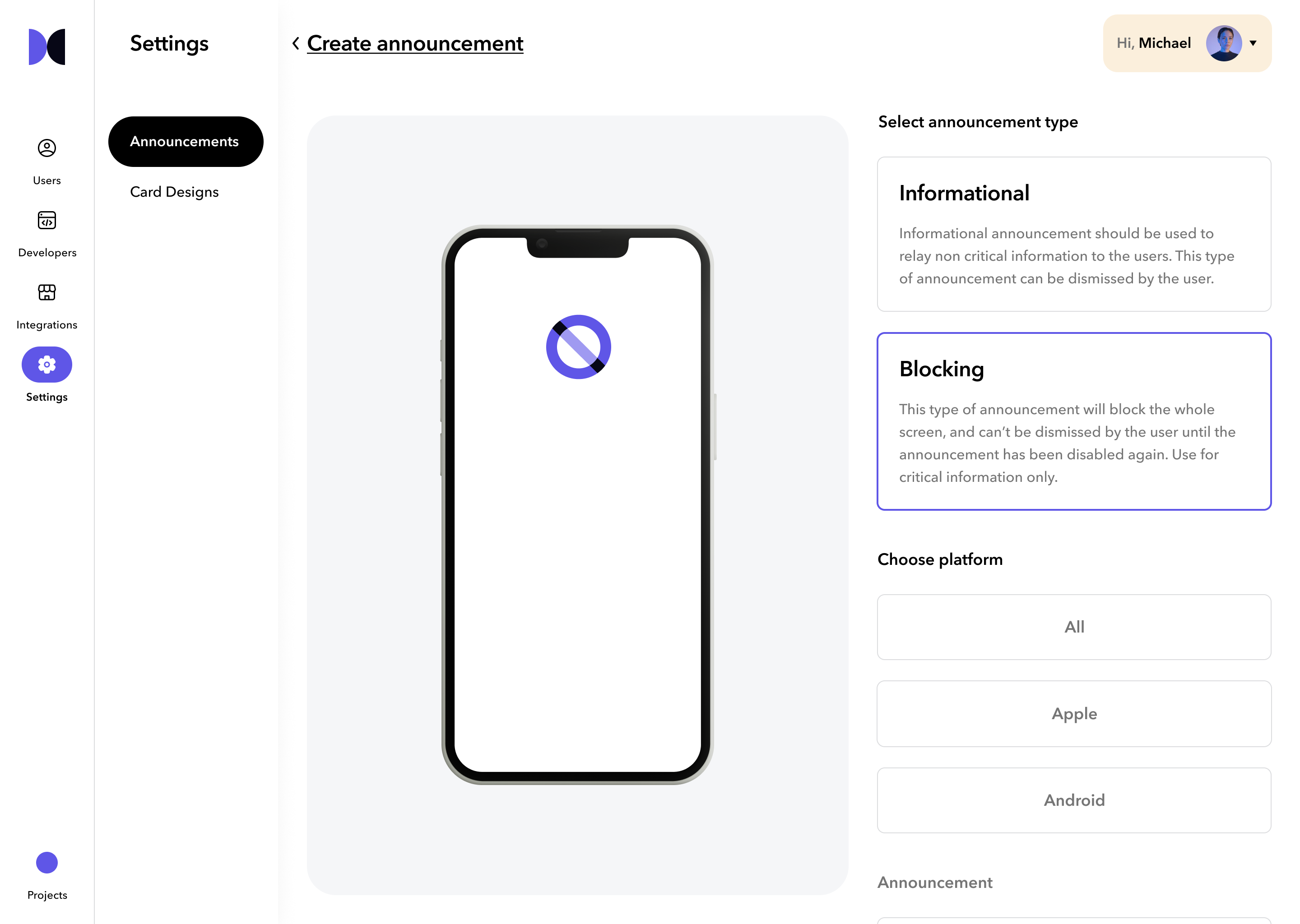
Create a title and message for customers at the bottom. The text updates in real-time on phone for a preview of the in-app appearance.
You have the option to either save the announcement as a draft or enable it immediately. The default setting is to save it as a draft.
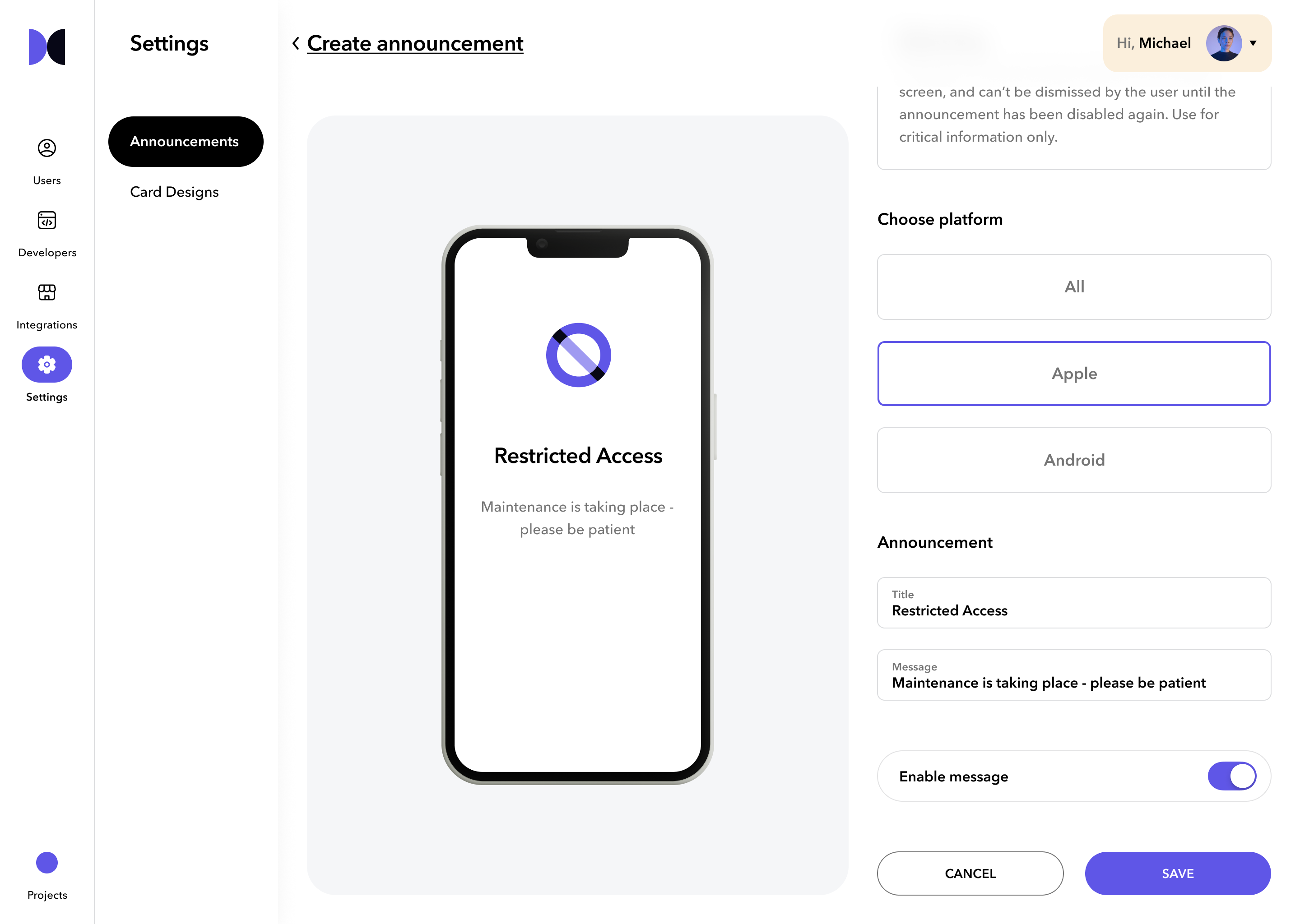
Upon saving, you will be redirected to the general announcement page to view your newly created blocking announcement.
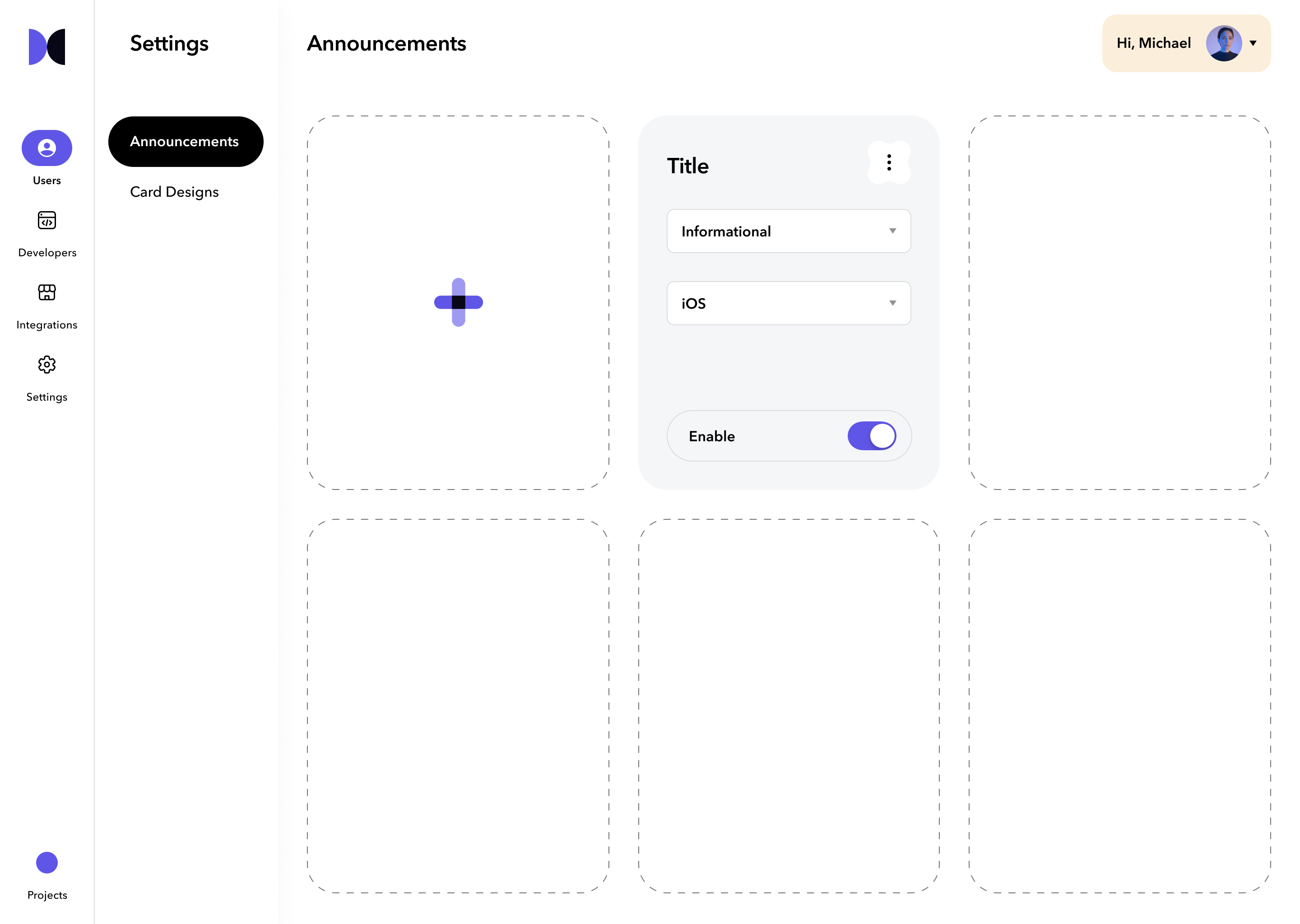
Updated about 2 years ago