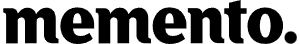Create a project
The Memento Platform allows users to easily create a new project and start the development of a React Native client using the Memento-RN-SDK. The create project process walks you through the project creation and configuration of required integrations and allows you to get a running app in development in just a few minutes.
To create a new project you need to have admin privileges.
To create a new project in the Memento Dashboard:
- Click the Projects menu in the bottom left corner
- Select the 'Create new' option.
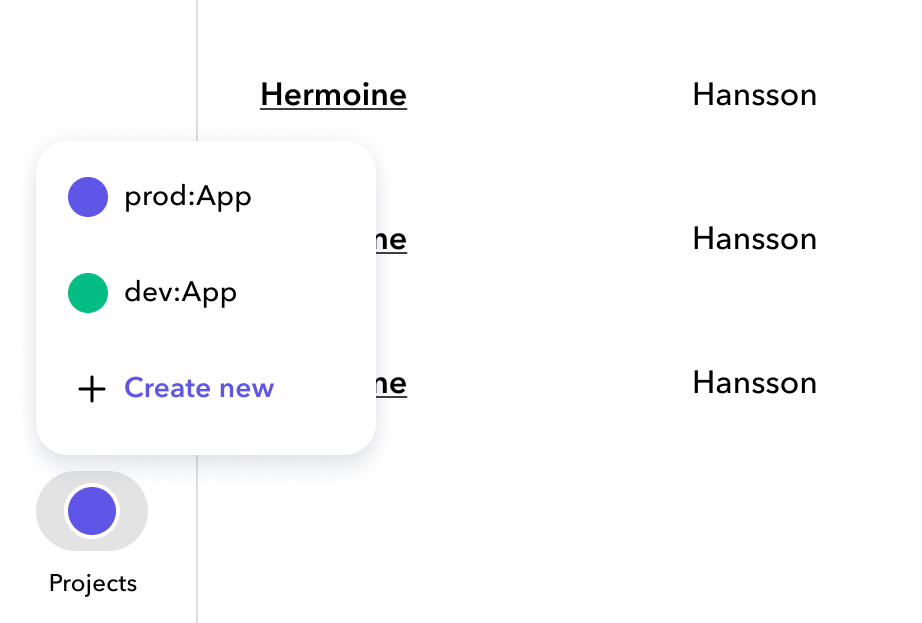
Now you get taken to a wizard who guides you through the creation of a project and setting up the required integrations.
- Enter a descriptive name for your project in the 'Project name' field and select continue.
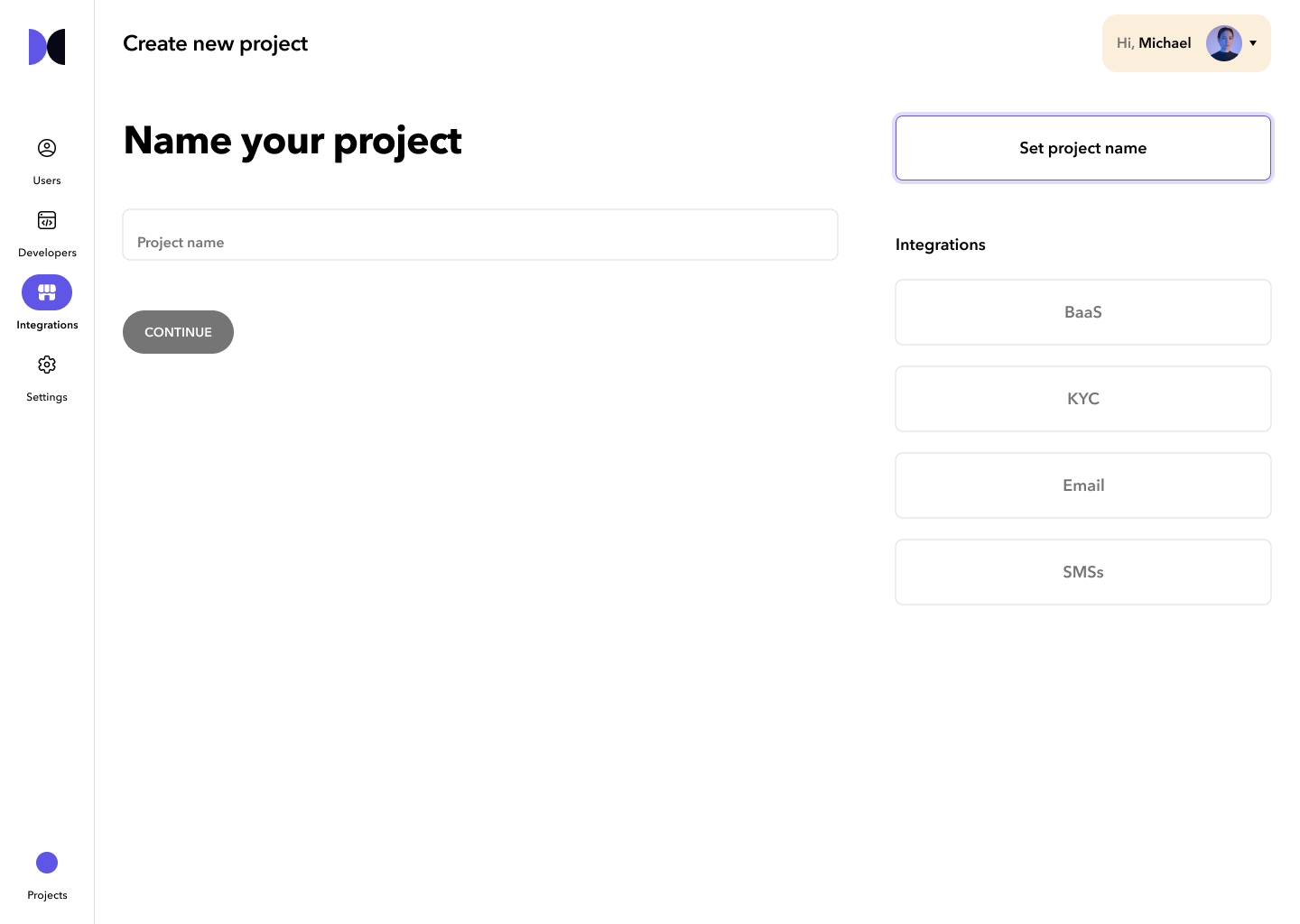
- Next, you get taken to the setup of the required integrations. For each integration, you can enter the required information now or simply select 'Do this later'.
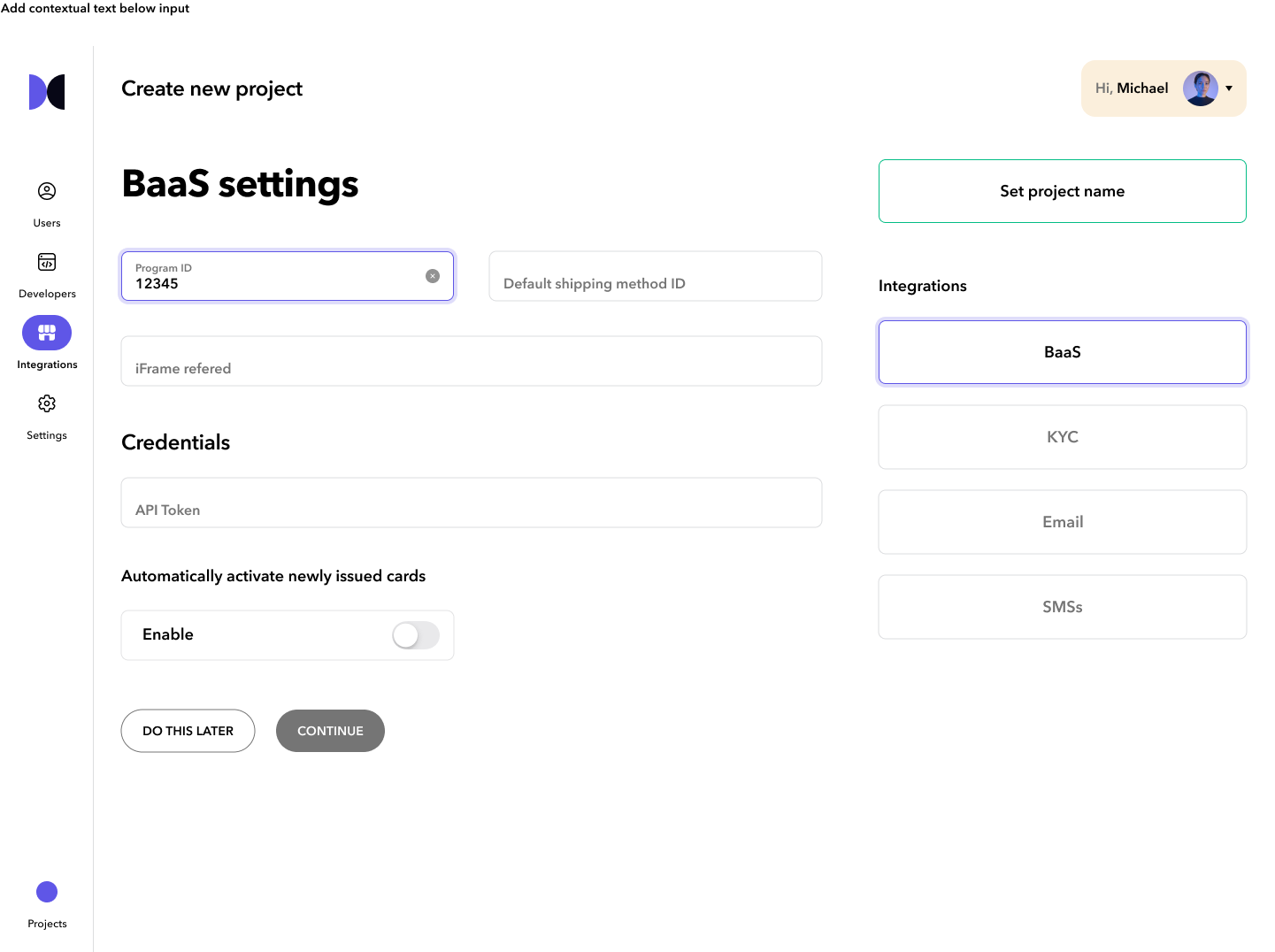
- After going through all the integrations, you get taken to the user's page which for now shows the status of your project. It will either state that some of your integrations require additional information or that they are all correctly set up and you can start with the app integration.
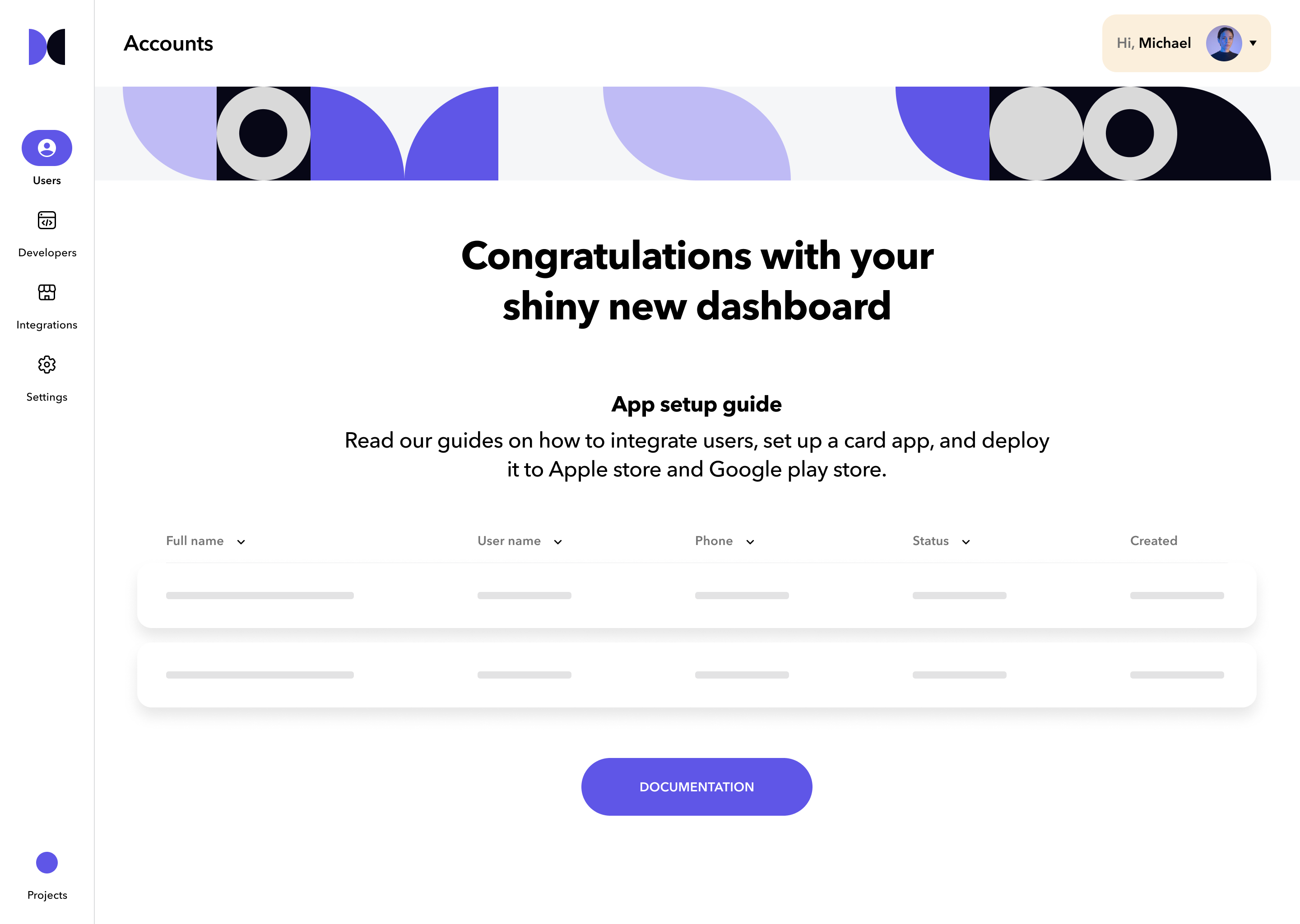
Updated about 2 years ago