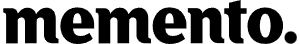Get Started
Memento Community
Discover more about our product by viewing our videos on Youtube.
Step 1 - Get familiar
Contact us through the form on our website (mementopayments.com) to create a demo account and explore our platform and app. You will receive a demo application and dashboard to familiarize yourself with our system.
Step 2 - Plug & Play
Once you decide to launch your own digital card wallet with Memento, create a project and connect to our API integrations through our dashboard. After inputting credentials to connect to our infrastructure partners, you will be ready to onboard clients and launch your product.(https://memento.readme.io/docs/createproject)
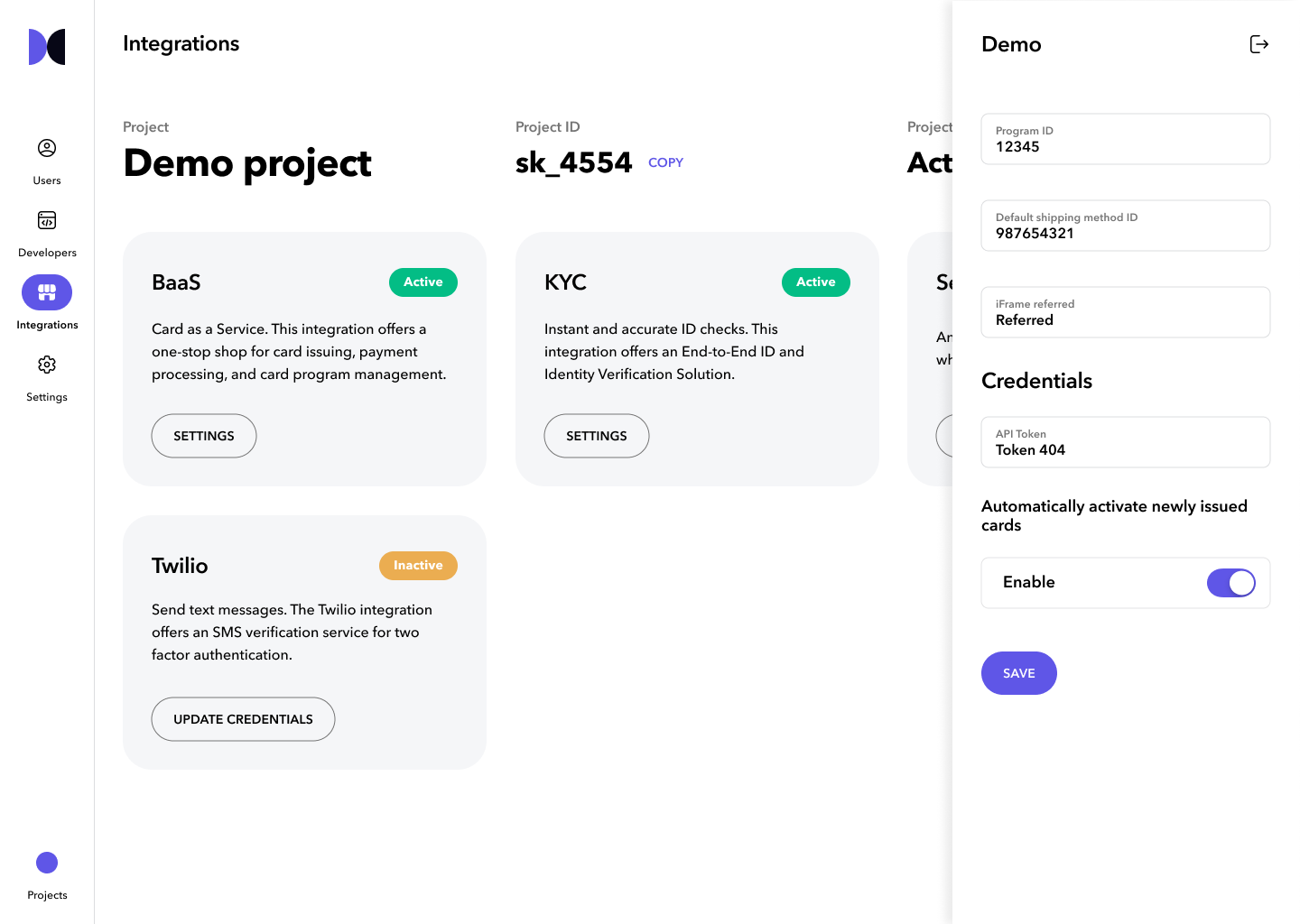
Step 3 - Navigate to your connected dashboard
Your project is now fully integrated, and it's time to set up and publish the app to the stores. When users onboard through the digital card wallet, they will appear in the list.
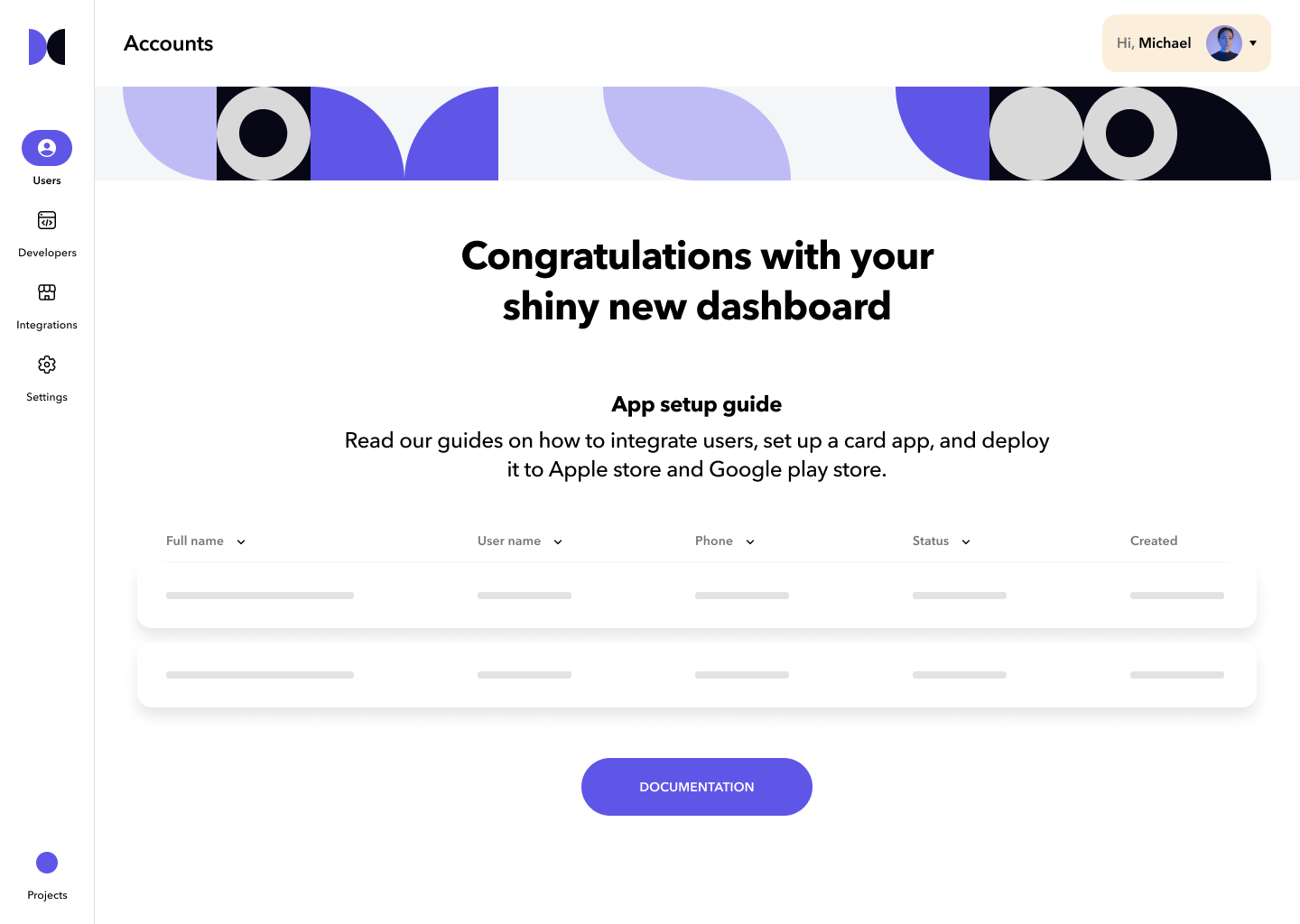
Step 4 - Run your digital wallet app
Memento offers a CLI for developers to easily set up their digital wallet app and connect it to the dashboard project. Refer to our guide on getting started with the digital wallet app (https://memento.readme.io/docs/readme#getting-started).
The Memento card wallet application includes sign-up and sign-in flows, card management, transaction list, settings, account security, and more - everything is fully integrated.
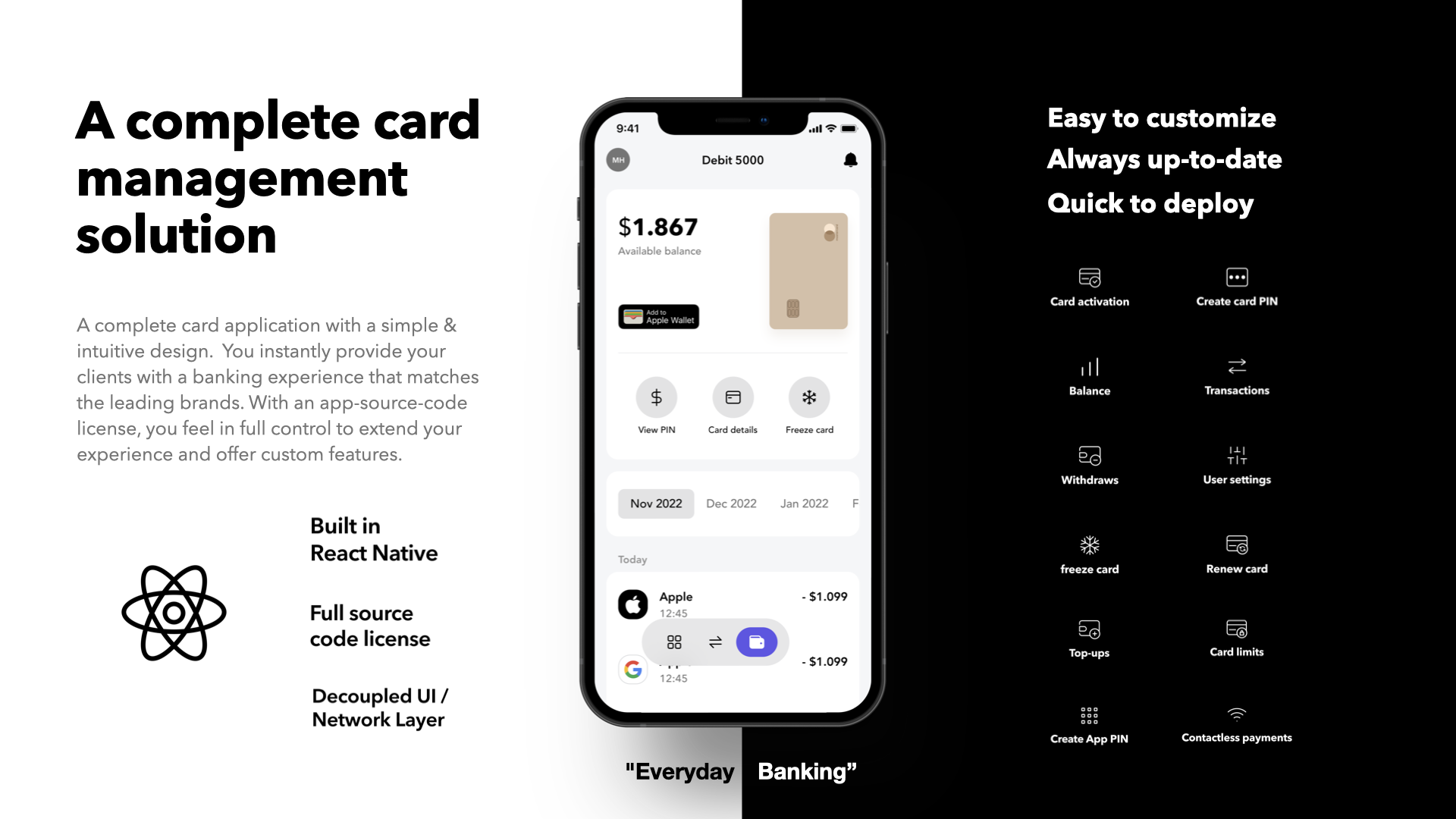
Step 5 (Optional) - Brand it
Memento's modular approach and SDK implementation allow for easy branding of the app. Learn more about branding your app (https://memento.readme.io/docs/brandinginmementoapp).
Step 6 (Optional) - Modify it
Our React-Native-SDK allows clients to build on top of it, avoiding lock-in with our system. Clients also have the flexibility to easily replace and create their own modules on specific screens.
(https://memento.readme.io/docs/brandinginmementoapp).
Step 7 - Ship it 🚀
We have created a guide on how to deploy the digital wallet to both Apple and Google stores. Follow the link to deploy your app (https://memento.readme.io/docs/deployingmementoapp).
Updated about 2 years ago