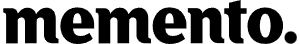Upload a card design
With Memento, clients have the capability to upload their card design and have it instantly display in their digital wallets.
To upload your design, follow these steps: Navigate to Settings > Card Designs.
Select "Upload Image" and ensure the resolution is 360x720 and the format is PNG.
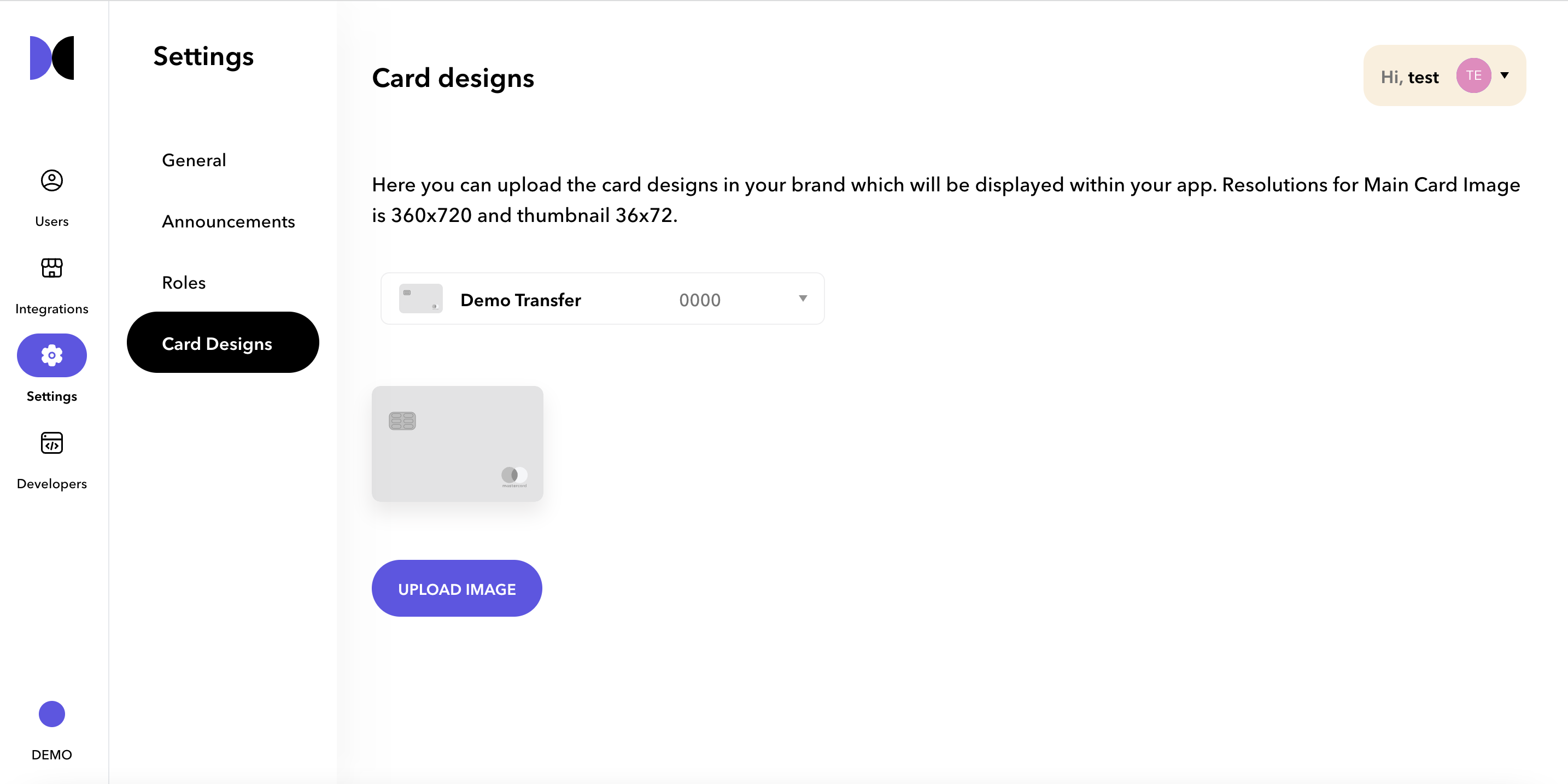
To upload the desired card design, you can either drag and drop it or select the button to access your file system and select it from there.
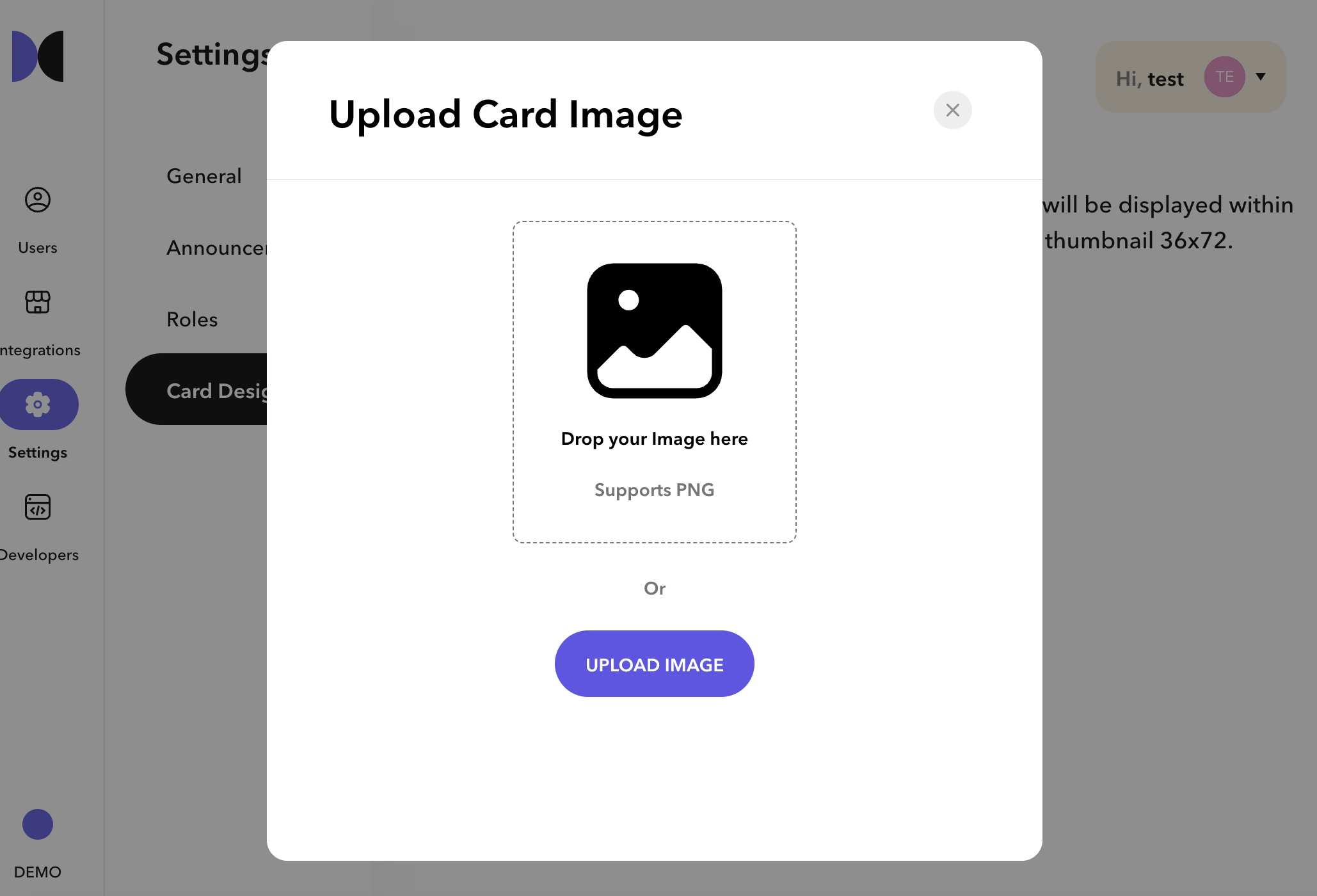
When submitted, the modal should disappear and you should be able to view the new design in the dashboard.
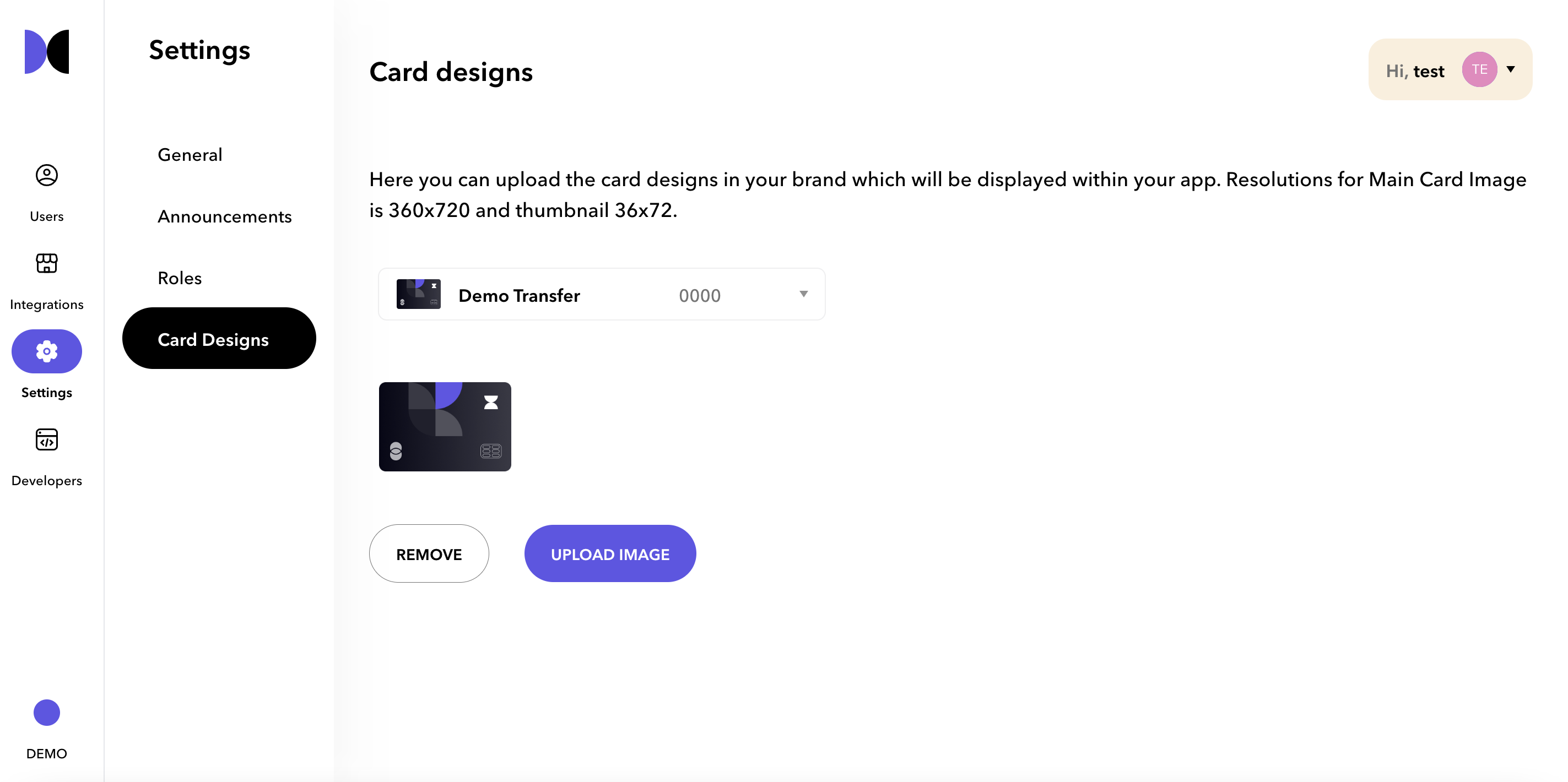
The updated card design will subsequently be displayed in the digital wallet for all customers to view.
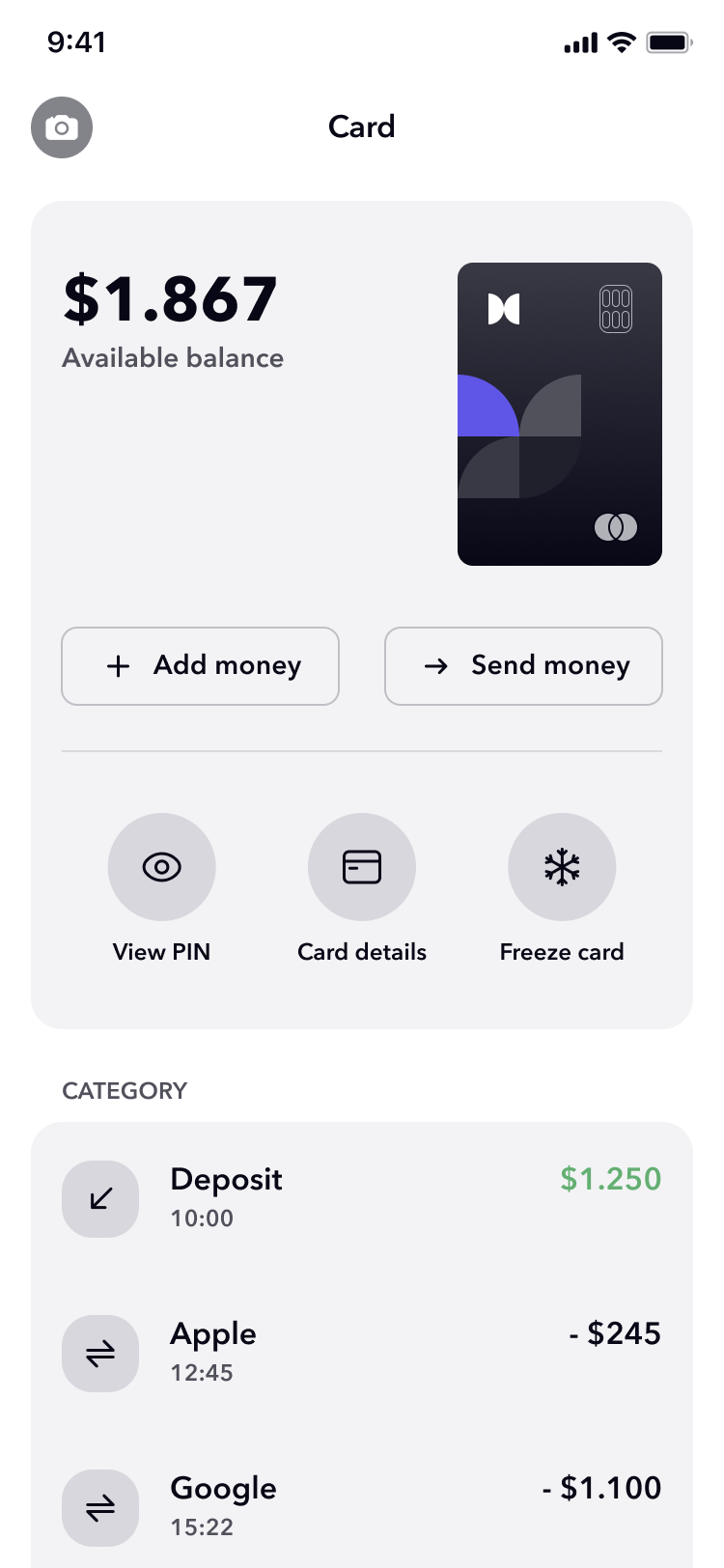
Updated about 2 years ago