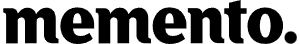Readme
Documentation
Getting Started
Before we get started, make sure you have a Mac up and running with a React native environment
Setting up a React Native environment
Installing the memento CLI
npm install -g [email protected]:mementopayments/memento-cli.git
Project Setup
Creating a new project (Recommended)
Use the CLI to create a initialize a brand-new project.
memento login
Followed by
memento init
Installing the Memento SDK into an existing project
First of all you need to log in to npm using the memento provided credentials:
npm login
Now you should be able to install the SDK:
npm install @mementopayments/rn-memento-sdk
Where it says PROCECT_ID, put in your memento project identifier as seen in the Memento dashboard.
Running the app
❗️ First Time iOS Launch
When you run the app for the first time on iOS, running directly from Xcode is required.
You can open it in Xcode using this command from the root of your project:
open ./iOS/MyBankingApp.xcworkspace
NOTE: "MyBankingApp" should be replaced with your project name)
In Xcode, set your Apple Development team in
MyBankingApp -> Targets -> MyBankingApp -> Signing & Capabilities
⚠️ Make sure to select the team you want to use for the deployment
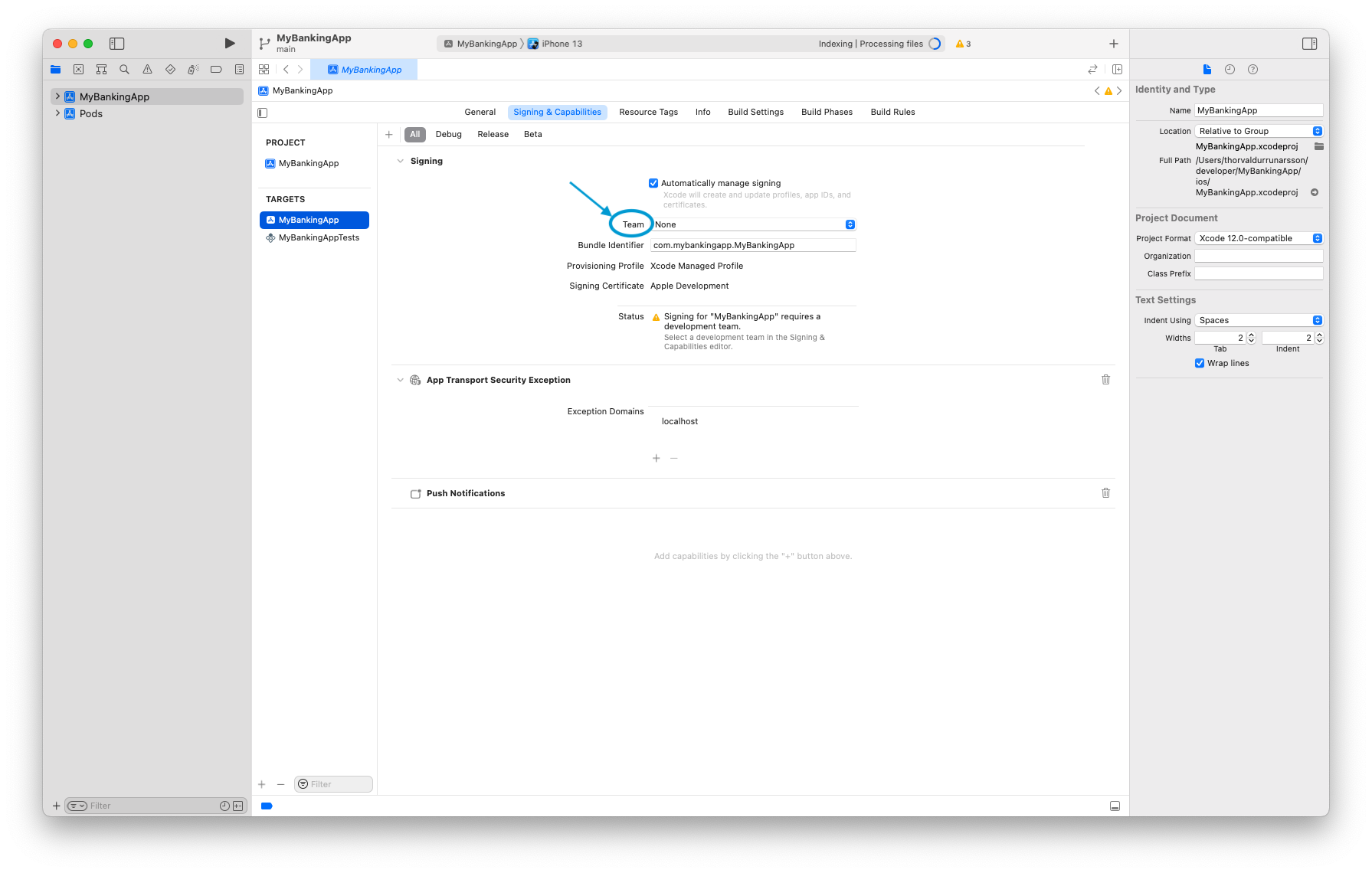
Finally, run the app from Xcode by pressing Run/Play/Start ▶️ button in the upper-left side of the Xcode window.
Regular Launch
If you've already run the app once using Xcode, running the app again is easy.
Just start the hot reload server:
npm start
Then in a new Terminal window, run the following:
npm run ios
From the root of you're project.
Branding
With Memento, it's easy to customize the look and feel to fit your brand's needs.
See the following article for various examples:
Custom branding in a Memento app
Localization
We at Memento know that creating an app is more complicated than just creating a nice layout. Content needs to be tailored to fit your customer's needs. Localization is a big part of that, and we are working hard to make this as easy as possible for our clients.
For more info on how to localize a Memento app, please see the following article:
Using Memento with custom components
When using the memento init command of the Memento CLI, a new project will be generated which uses the Memento SignIn/SignUp flow to log in to memento's <Cards .../> component.
If you like to learn how to navigate the generated project as well as how to modify the project to use your own custom components, see the following article:
Navigating and customizing a Memento-generated app
Deploying a Memento app
What is the point of making an app if no one is able to see it? At Memento, we try our very best to help out with deployment.
For more info on how to deploy a Memento app, please see the following article:
Updated about 2 years ago